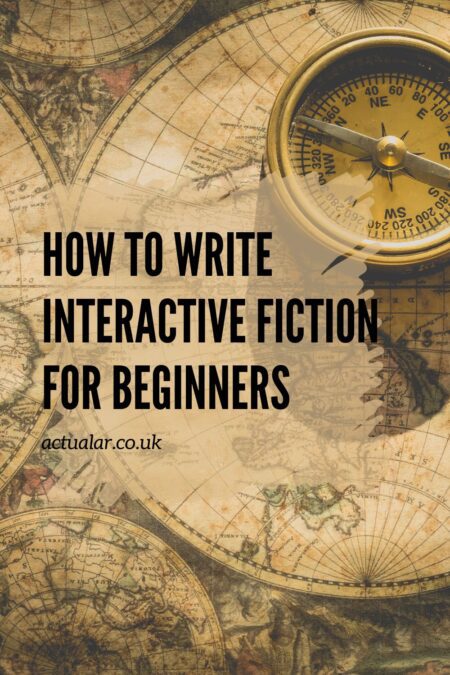If you’ve been thinking about developing your skills for games and narrative writing, you may have discovered interactive fiction. But what exactly is interactive fiction and how can you get started with it?
In this post, I’m going to be looking at this medium in a bit more detail and examining why it’s an excellent way to develop your skills as a creative writer.
What is interactive fiction?
As a simple answer to this question, interactive fiction is a story that cannot be told without input from the person reading it. Now, by this, I don’t mean that the reader has to be involved with the writing of the story. However, they do have to have involvement in the choices made in order to progress the narrative.
When you’re writing interactive fiction, you’re writing a story in which the reader can immerse themselves. The person reading your text must make choices that direct where the story goes next. A little bit like choosing your own adventure.
The end result is part story, part game. Interactive fiction is a really cool hybrid of the two mediums and one that I’m really enjoying learning about. As a reader (or player, depending on your stance), you have a lot more control over the direction of the story. The main character of an interactive fiction piece is the reader themselves.

How is it different from writing general fiction?
There are a range of aspects to consider when attempting to create interactive fiction. For every choice you present, you’ll need to have planned a set of branching consequences. It can be very easy for these to get out of control! Your reader may choose to take the adventure down a number of different paths, depending on the choices you provide them.
When writing interactive fiction, it’s useful to plot out all these choices and map them so that they will bring you to any one of the multiple endings you can create.
Involving your reader in a story takes a lot of careful planning, so take some time to ask those ‘what if’ questions. You should never assume that your reader will want to follow the linear plot path you’d usually write in a traditional story. Presenting them with a variety of options is a great way to avoid doing this. However, be prepared to put in the extra work to make the consequences of those options make sense.
How do I get started with writing interactive fiction?
I’ve made a start on some interactive fiction projects over the last month or so and honestly, it’s a lot more intricate than I realised. That’s not to say it’s not a fun challenge! You need to treat the story like a game, and that’s not quite as straightforward as writing a traditional piece of fiction.
It’s important to consider all the standard elements of a good story, such as plot, worldbuilding and character development. However, with interactive fiction writing, you’ve got to consider player agency as a core component of your work too. There are lots of ways you can get started with interactive fiction, but here are some tips that might make it easier for you.
Don’t be tempted to jump straight into an interactive fiction tool
I made this mistake by immediately downloading programs like Twine and Inky (more on those in a moment). While these are great tools, they can be a bit overwhelming to a beginner. Instead, I’ve found that going back to simple pen-and-paper methods has actually been a big help.
Planning on paper is a quick and low-effort way to prototype the structure of your interactive fiction piece. Learning how to use interactive fiction tools is kind of an art form in itself, so take your time to map out your story on paper first.

Use post-its for choice points and events
I cut mine up into smaller squares and map them on large sheets of A3 paper. This helps me to visualise the paths of each ‘choice’ I’ve presented to the reader. It also enables me to see how many chapters of the story or game I’ve put in place. From there, I can divide those into a simple three or four-act structure.
When it comes to writing interactive fiction, visual mapping is really important, so I’d recommend using post-its or large stickers to help you do just that.
Ensure you’ve planned and mapped your interactive fiction carefully
I’m reiterating this because it’s incredibly tempting to download a tool and lose your story in the process of playing about with it. Make sure you consider aspects like timeframe, goals, scenes, puzzles and setting – just as you would in a standard piece of creative writing.
It doesn’t matter how many branching choices you have; if they’re all boring to your readers, they won’t want to play your game.
Consider the scope of your project too. It’s easy to get off track and end up with a huge plan that you might not be able to properly implement. Start small to begin with. Make sure there are two or three valuable choices that drive the plot of your story forward. You can always expand later if you want to.
Consider your end goal and work backwards
If you treat your story as a game, you need to consider the potential consequences of the choices you give to your player. All those consequences must lead to an endpoint somewhere in your story. So consider your end goal or goals and try and work backwards.
What steps might be taken that lead to those end results? Can you plot them retrospectively? I find it’s sometimes helpful to work backwards from my end goals and then see how they might have come about than to try and forward-plan the steps.
Write your plot points as a series of ‘gameplay beats’
This is a useful exercise for drilling your story down to a more granular level. I find it very useful as a method of seeing my plot as an overview. To do this, simply outline your main plot points as a series of consequential steps. I sometimes do this as follows.
- Once, there was a…
- Every day…
- Because of that…
- Because of that…
- Then…
- Because of that…
- Because of that…
- Until finally…
These are just some simple beat starters that can simplify a main plot. They usually end up adapted or expanded upon, but as a starting point, they’re quite helpful. You’ll be able to use your gameplay beats to structure your narrative map better, so take some time to flesh them out.
Don’t worry if your first attempt isn’t that good
Rome wasn’t built in a day. It’s better, in a way, if your first attempt at writing interactive fiction isn’t that good. You can always pull it apart and improve upon it! The point is to get comfortable with writing and creating in this style in the first place.
I plan to upskill my knowledge of creating interactive fiction games by creating lots of small, probably rubbish chapters of adventures. Eventually, I’ll be able to put together something longer and much more engaging as a result! Don’t be disheartened if your first attempts aren’t the best, practice makes perfect.
What tools are available to help me practice?
As mentioned, there are some tools and programs you can find online to help you turn your interactive fiction into playable games and visual novels. Once you’re more comfortable with your pen and paper prototype, you can check some of these out.
Three of the tools I’ve been learning to use are Twine, Inky and Ren’Py. Remember to work on your story first, before jumping into these too heavily, as there’s a lot to learn!
Twine
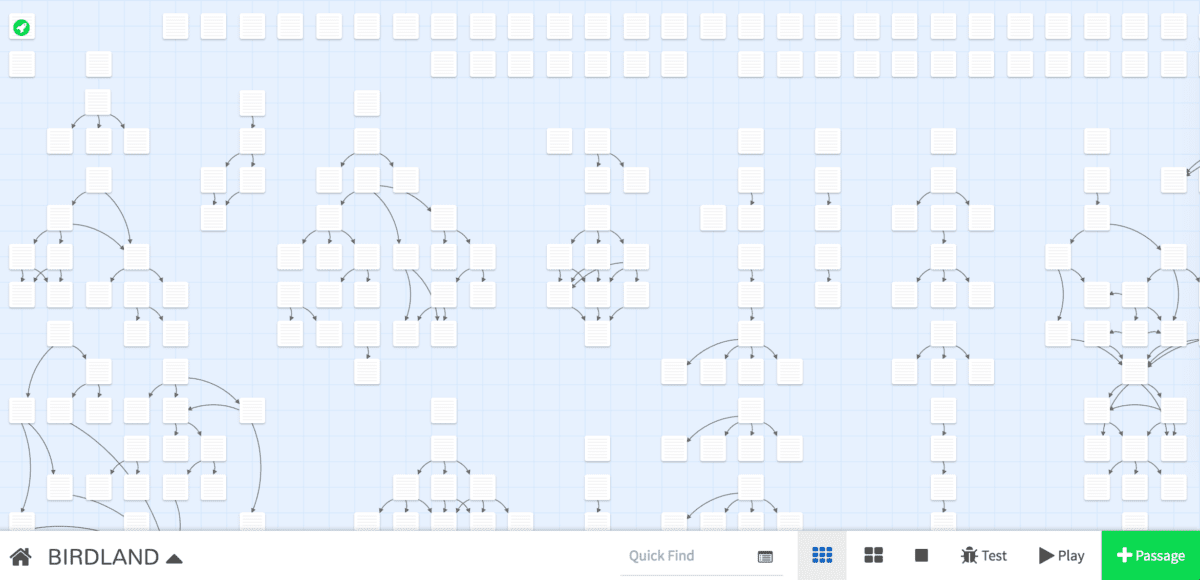
Twine is a free, open-source tool that’s used for creating non-linear interactive fiction. You can run it directly in your browser or download the desktop version to your PC. Twine games are quite popular amongst beginners in interactive fiction, as their visual layout can be used to mirror a pen-and-paper prototype you may have constructed.
Your interactive fiction games created with Twine are published directly to HTML, which means you can share them online pretty much anywhere you want. It’s a very visual tool that’s great for showing you a ‘post-its and paths’ style of story mapping.
One thing to know about Twine is that in order to make the end results look pretty, you’ll need to get comfortable with CSS and HTML. To start off with though, just focus on crafting the story and choices. You can always work on the visuals once that’s in place.
Inky

Inky is a text editor that makes use of special annotations to make the text interactive. You’ll need to read up on the documentation to learn a bit about how these annotations work, but it’s similar in many ways to the interactive instructions used in Twine. The main difference is that it’s all done in the text editor, so it’s a little bit less visual.
Ink is the scripting language used in Inky, so when you’re learning to create simple interactive fiction in the Inky editor, you’re also learning a new language too, which is pretty cool.
This is a tool I’m excited to learn more about, as it functions differently from Twine but there’s the potential for it to be integrated into game engines that output more enhanced visual and gameplay effects.
Ren’Py

Ren’Py is a visual novel engine that allows you to combine your text with a range of imagery and sounds to produce interactive fiction as playable novels. It is also free to use but works a bit like a hybrid of Inky and Twine, in that it has its own Python-based script language to learn and provides a range of visual customisation options for your story.
It’s fairly straightforward though and comes with lots of useful documentation to help you get started. The visual novels you can create in Ren’Py run on both computers and mobile devices.
What are your thoughts on interactive fiction?
So, what is interactive fiction? To me, it’s an exciting new challenge as a writer and something I’m hoping to make much more use of. What are your thoughts on it? Is it a medium you’d like to get to know more about? Let me know your thoughts in the comments, I’d love to hear from you. You might also enjoy some of the pins on my Narrative Design board over on Pinterest.
If you’ve found this post helpful or interesting, please do give it a share, and don’t forget to check out more of my creative writing resources.